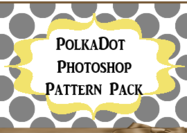216.73.216.91
Charcoal Damask Pattern (Seamless)
Hand drawn in illustrator, Damask pattern seamless tile.


This Image Appears in Searches For
Users Who Downloaded This File Also Downloaded
-
Decorative Damask Patterns
-
Charcoal Vintage Photoshop Pattern
-
Robin Egg Blue Damask Pattern
-
Winter Blue Damask Pattern Pack
-
Vintage Robin Egg Blue Card Backgrounds
-
Decorative Vintage PSD Background
-
Sample Damask Pattern
-
Grim Lady Baroque Patterns
-
Decorative Wallpaper Pattern
-
Minimal 7
-
Minimal 8
-
Smokey Green Ornamental Pattern
-
Vintage Graylands Patterns
-
Six Random Photoshop Patterns
-
Retro Star Pattern
-
Once Upon a Time Textured Digital Papers
-
Customize patterns v1
-
"Renaissance Spring" Damask by Pixels & IceCream
-
Vintage repeat pattern
-
Decorative Patterns
-
Anigraphuse Wallpaper Pattern Set 1
-
20 Damask Fabric Brushes.abr Vol.2
-
Green ornamental pattern
-
Golden Font Circles Pattern
-
6 Vintage Textile Patterns
-
Spring Pattern
-
Amazing Pattern
-
Goldenrod Ornamental Pattern
-
S&T Vintage Shapes
-
Stripes Pattern Pack
-
Camellia Colorful Patterns
-
Shine Patterns
-
25 Pixel Pattern Pack
-
Lomocam - Retro Effects & Polaroid Frame Generator Actions
-
Free Fabric Photoshop Pattern
-
Grunge Pattern Pack
-
Seamless Distressed Diamond Pattern
-
Abstract Batik Pattern
-
Neon Fruit Seamless Pattern
-
Lace Tile PS Brushes abr.
-
Sugar Skulls Seamless Pattern
-
Beautiful Swirl Pattern
-
Carbon Fiber Pattern Background
-
Flowery Background Pattern
-
Diamond Pattern Tile: Set of 3
-
Seamless Diamond Pattern: Set of 5
-
Houndstooth Pattern
-
Free Floral Fabric Photoshop Brushes
-
Free Floral Fabric Photoshop Brushes 2
-
Lavender Flavour green and violet digital papers
-
12 Large Bokeh Brushes
-
Prestalgia - 10 Retro Action Effects with Light Leaks
-
Instant Hipster - 10 Retro Actions
-
Darkest Damask by Owlthousand
-
Batik Overlay by e_1
-
Paisley Pattern - bote jeghe(num-2)
-
Dots & Crosses Patterns
-
Queen Anne's Lace Patterns
-
Geometric Escher Pattern
-
Paisley Pattern - bote jeghe (continuous)
-
Cute Pattern Pack
-
12 Optical Coloured Squares Patterns
-
Black and White Paisley Pattern - bote jeghe(num3)
-
Sparkly Heart Dot Patterns
-
Texture Patterned Brushes
-
Argyle Pattern Set
-
Besida's Patterns 01
-
Stacked Pyramid HD Background
-
Ring Circle Pattern Pack
-
Charcoal Paisley Pattern - bote jeghe(num4)
-
Multi Circular Pattern
-
Free Carbon Fibre Photoshop Patterns
-
Fairies
-
11 Ogee Patterns
-
Polka Dot Pattern
-
Soft Flower Polka Dot Patterns
-
Star Paisley Pattern - bote jeghe(num5)